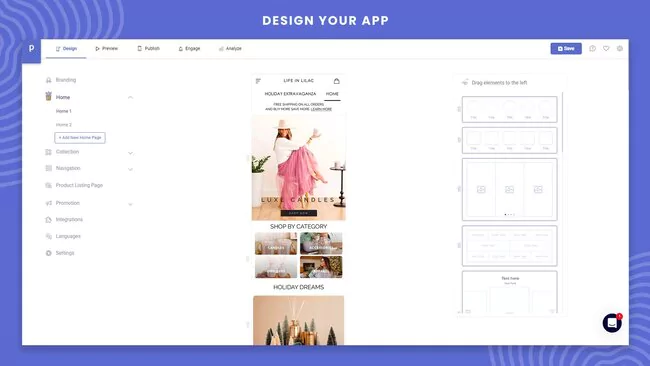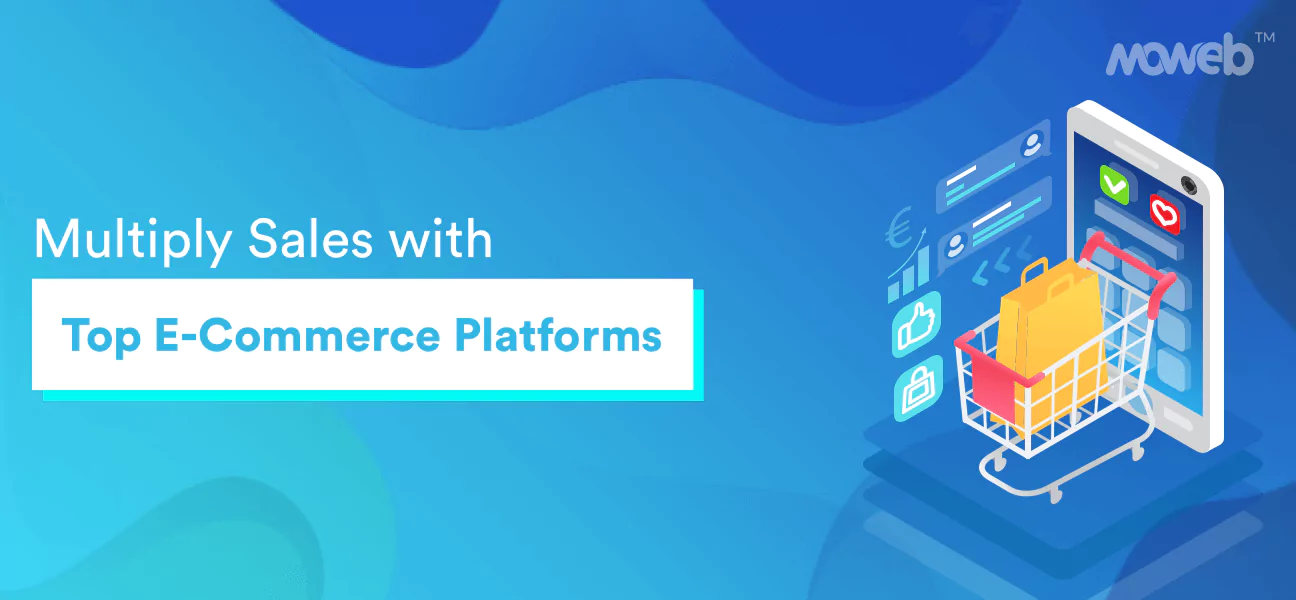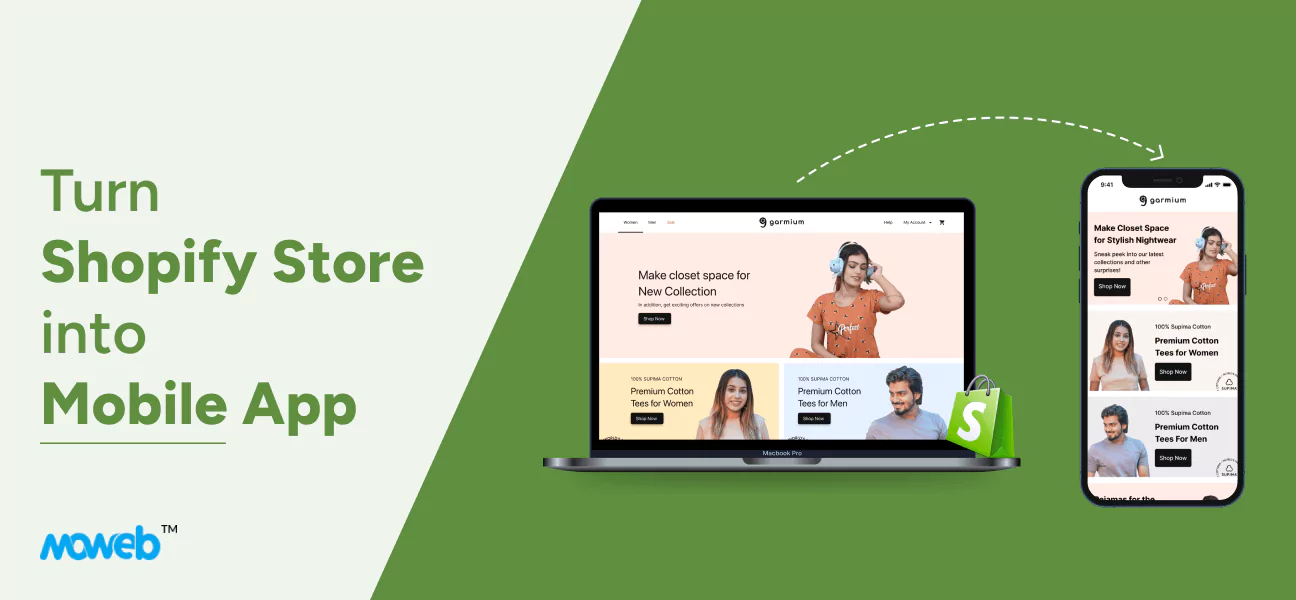
Most Shopify store owners wonder whether they need a mobile app and, if they need one, whether they can use their existing online store for the same or need a completely new development process and cost.
Before we answer your concerns, let us take you through a few data regarding m-commerce sales.
With more consumers shopping on mobile devices than ever before, turning your Shopify store into a mobile app can significantly boost your reach and user experience.
As per the stats by Insider Intelligence,
- M-commerce sales are to hit $534.18 billion, or 40.4% of e-commerce sales, in 2024.
- Smartphones now account for 87.2% of m-commerce sales

As per the app development trends, M-commerce is unavoidable for Shopify store owners, with their most target audiences available on smartphones. In this post, we’ll take an in-depth look at how you can turn your Shopify store into a mobile app.
Can You Create Mobile Apps in Shopify?
Yes, it is possible to create mobile apps in Shopify using the Shopify Mobile App Development Kit (SDK). The SDK provides developers with the tools and resources to create custom mobile applications that integrate with Shopify’s platform.
The Shopify Mobile App SDK supports iOS and Android platforms and includes authentication, access to Shopify’s REST API, and support for Shopify’s checkout process. Developers can use the SDK to create apps that allow customers to browse and purchase products, manage their orders, and more.
Overall, creating mobile apps in Shopify can give merchants a powerful tool for connecting with customers and driving sales. You should hire a Shopify app developer to create a custom app for your Shopify store to make your life easier and launch your mobile app faster.
Can I Turn My Shopify Store into an App?
Yes, mobile app builder allows you to create apps in Shopify, and with Moweb Technologies, we help turn your Shopify store into a mobile app.
A mobile app builder for Shopify is designed to transform your website’s contents into a mobile application with a native-like feel. Users can download this app and access the same features and functionalities available on your website.
Why turning your Shopify store into a mobile app is important?
There are several reasons why turning your Shopify store into a mobile app is important:
- Lesser development effort
Since you already have a Shopify website, a lot of the work is already done. You can reuse the existing website’s design, content, and functionality in the mobile app, saving time and effort. - Reduced development time
Shopify offers app integration with several app builders, making it easier to create a mobile app from your existing website. These app builders offer pre-built templates and features, which can further reduce development time. - Easier app maintenance
Maintaining a mobile app integrated with your Shopify store can be easier than developing a standalone app from scratch. Your app will automatically update when you make changes to your Shopify store, reducing the required maintenance efforts. - Lower development cost
Since you can reuse your existing website’s design and functionality, the cost of developing a mobile app can be lower than building a standalone app from scratch. Additionally, Shopify app integrations with app builders can offer affordable options to create a mobile app without coding. - Increased customer loyalty
By providing customers with a dedicated mobile app, you can increase their loyalty to your brand. An app that is easy to use offers a great user experience and provides customers with personalized content that can help build trust and foster a long-term relationship with your customers. - Increased sales
Mobile apps can increase sales by providing customers with a more convenient shopping method. With an app, customers can easily purchase from anywhere, anytime. Mobile apps can also offer features such as in-app purchases and mobile payments, further streamlining the buying process. - Brand awareness
With a mobile app, you can increase brand awareness and reach a wider audience. Customers who download your app will be reminded of your brand every time they use it, which can help build brand recognition and increase the likelihood of repeat purchases. - Improved customer experience & retention
Mobile apps offer a more streamlined and personalized experience than a website, improving customer retention. A mobile app provides customers with a more convenient and personalized shopping experience. Mobile apps can also offer features such as loyalty programs and rewards, further incentivizing customers to continue shopping with your brand.
5 Steps to turn your Shopify store into an App
Now that you know the benefits of turning your Shopify store into a mobile app, here are the complete steps.
Step 1: Choose the right Shopify development partner
The number one thing you need to convert your Shopify store into a mobile app is to partner with the right Shopify development company like Moweb Technologies.
You would wonder why you should outsource your app development to us. Let us tell you what we bring to the table:
- Experience – Our Shopify talent pool is highly experienced in working closely with e-commerce businesses that have their online store in Shopify. They do not just understand their requirements but even the challenges that they won’t even know they have.
- Expertise – We have built over 1000s of Shopify apps across a wide range of industries, and that’s how our experience has turned into expertise in developing successful Shopify apps.
- Excellence – Exceptional is the underrated word when it comes to excellent processes, methods, and approaches we take when it comes to developing any mobile app, be it turning an existing store into an app or creating an app from scratch.
- Environment – The IT infrastructure and working environment that our team brings when working on your Shopify app development it’s something that our clients love the most.
Choosing your Shopify development partner will decide the fate of your app, and all the other steps will fall into place based on that.
Step 2: Choose a mobile app development framework

Choosing the right mobile app development framework is crucial as it determines the tools and features you’ll have while creating your Shopify app. Several options are available, including
- React Native – This platform is a popular choice among developers as it allows for easy app development for iOS and Android platforms. It has a large community and offers a wide range of third-party libraries.
- Flutter – Developed by Google, Flutter is another popular platform for app development. It uses the Dart programming language and offers a range of customizable widgets.
- Ionic – This app development platform uses HTML, CSS, and JavaScript to create hybrid mobile apps for iOS and Android platforms. It offers a range of pre-built components, making it easier to create an app quickly.
- Xamarin – Xamarin is a platform for app development that uses C# and .NET to create apps for both iOS and Android platforms. It offers a range of tools, including a visual designer and a code editor.
| Feature | React Native | Flutter | Ionic | Xamarin |
| Language | JavaScript/TypeScript | Dart | TypeScript/JavaScript | C# |
| UI Toolkit | Native Components | Widgets | Web Components | Native Components |
| Hot Reload | Yes | Yes | Yes | Yes |
| Cross-Platform | Yes | Yes | Yes | Yes |
| Performance | Good | Excellent | Average | Good |
| Community Support | Large | Large | Large | Moderate |
| Integration | Easy | Easy | Easy | Moderate |
| Pricing | Free | Free | Free | Free |
| Ease of Use | Moderate | Moderate | Easy | Moderate |
Note: The features, pricing, and ease of use may vary based on the specific use case and individual preferences. This table provides a general comparison rather than a definitive guide.
Step 3: Install a Shopify app builder on your chosen platform
A Shopify app builder is recommended as it simplifies the process of building a Shopify app. Here are some popular Shopify app builders to consider:
- Plobal Apps – Plobal Apps offers a range of customizable templates and features, including push notifications and analytics. It also offers integrations with popular Shopify apps like Shopify Scripts and Klaviyo.
- Tapcart – Tapcart offers customizable templates and a range of features, including push notifications and product recommendations. It also offers integrations with popular Shopify apps like Yotpo and Smile.io.
- Shoutem – Shoutem offers a range of customizable templates and features, including push notifications, loyalty programs, and analytics. It also offers integrations with popular Shopify apps like Mailchimp and Google Analytics.
| Features | Plobal Apps | Tapcart | Shoutem |
| Custom Branding | ✔️ | ✔️ | ✔️ |
| Push Notifications | ✔️ | ✔️ | ✔️ |
| Analytics and Insights | ✔️ | ✔️ | ✔️ |
| No. of Integrations | Unavailable in a lowest paid plan | 3 in lowest-paid plan | Unavailable in a lowest-paid plan |
| Multilingual Support | ✔️ | ❌ | ❌ |
| Live Chat Support | ✔️ | ✔️ | ❌ |
| Pricing | Starting from $299/month | Starting from $275/month | Starting from $49/month |
Step 4: Customize your Shopify mobile app

Customizing your app allows you to create a user-friendly and visually appealing app that reflects your brand. Below are some modifications you can implement:
- Branding – Customize your app’s logo, colors, and fonts to match your brand.
- Navigation – Create a clear and easy-to-use navigation menu.
- Product pages – Include high-quality images, detailed descriptions, and customer reviews on your product pages.
- Checkout process – Make sure your checkout process is easy to navigate and includes multiple payment options.
- Push notifications – Use push notifications to inform customers about new products and promotions.
A well-designed app inspired by the latest UI/UX trends can help users accomplish their goals quickly and easily and create a positive impression, leading to positive word-of-mouth and increased downloads.
Step 5: Test and launch your Shopify app

Testing your app is important to ensure it works properly and provides a positive user experience. Here are some ways to test your app:
- Use a testing platform – Several testing platforms are available, including Firebase and TestFlight.
- Beta testing – Offer your app a beta version to a small group of users to gather feedback.
- Manual testing – Test your app manually by using it on different devices and platforms.
Some of the successful Shopify Mobile Apps
Many successful mobile apps have been built on the Shopify platform. Here are some examples:
- Kylie Cosmetics: The popular beauty brand founded by Kylie Jenner has a mobile app built on Shopify that allows users to shop for the latest makeup products, access exclusive offers, and track their orders.
- Renesent: Renesent is a top-tier logistics platform that operates on-demand, linking customers with a network of autonomous local carriers. Their cutting-edge platforms enable individuals and businesses across various sectors to optimize the transportation, movement, and storage of their goods while ensuring maximum efficiency and speed.
- Aveste: Aveste is a mobile app built on Shopify that offers a personalized shopping experience for fashion. Users can browse curated collections, create wishlists, and receive personalized recommendations.
- Createur: Createur is a mobile app built on Shopify that allows users to go through outreach and brand discovery. The app features a variety of emerging and established brands.
- SplitMango: SplitMango is a mobile app built on Shopify that helps businesses optimize their online store for conversions. The app offers tools for A/B testing, heat mapping, and customer segmentation to improve the user experience and increase sales.
These are just a few examples of successful mobile apps built on Shopify.
Ready to elevate your Shopify store to the next level?
A mobile app can benefit your business in many ways, including increased sales, improved customer engagement, and enhanced brand recognition. With more and more consumers using their mobile devices to shop online, having a mobile app is no longer a luxury but a necessity for any e-commerce business.
So why not leap and turn your Shopify store into a mobile app? With Moweb, you can easily create a mobile app for your Shopify store, and we’ve already built several apps across various industries. Our team of experts can help you create a mobile app tailored to your business needs and budget.
FAQs
Why should I turn my Shopify store into a mobile app?
What features should I include in my Shopify mobile app?
Will my Shopify mobile app work on both iOS and Android devices?
Found this post insightful? Don’t forget to share it with your network!