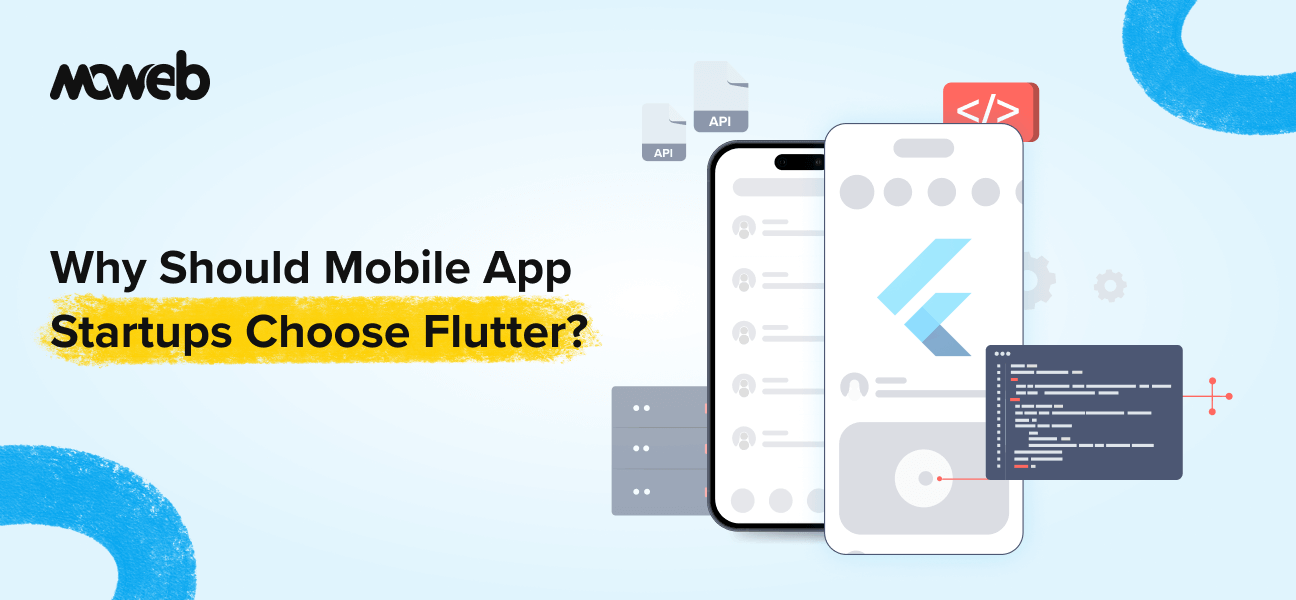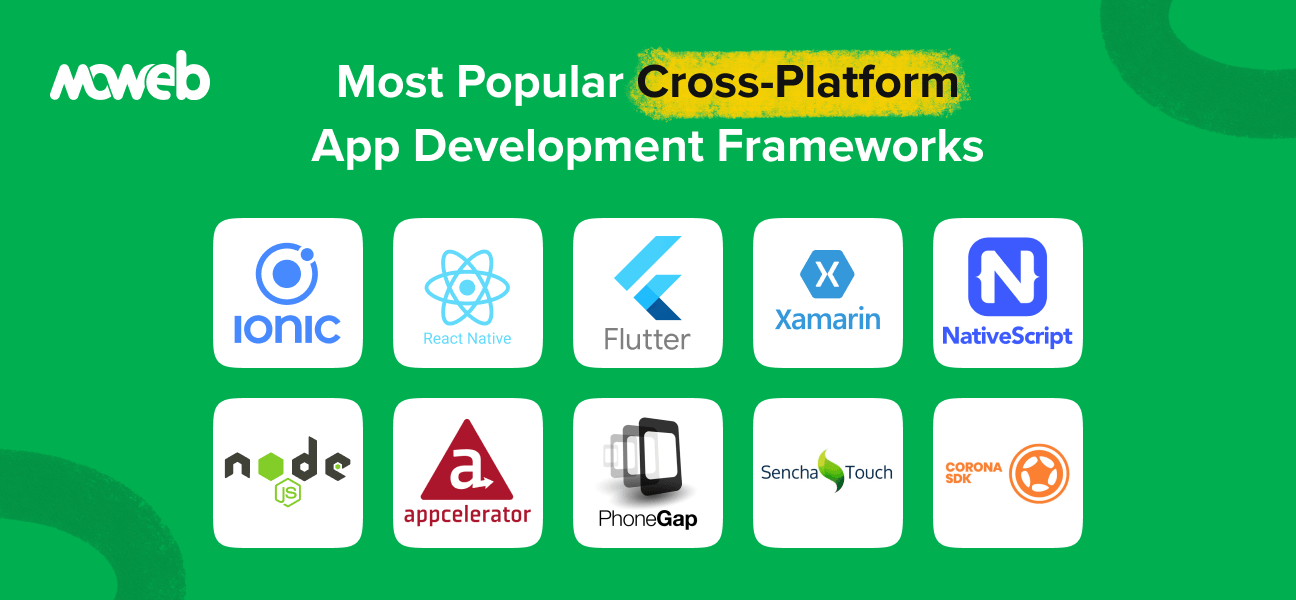
What is a Cross Platform App Framework?
Building an app today isn’t just about choosing iOS or Android—it’s about reaching the widest audience with the least friction. That’s where cross-platform app frameworks come in. These frameworks allow developers to write a single codebase and deploy it across multiple operating systems, eliminating the need to build and maintain separate apps for each platform. This not only speeds up development but also reduces costs and ensures a consistent user experience.
Tools like Flutter, React Native, and Xamarin have redefined cross-platform mobile app development by offering native-like performance, access to platform-specific features, and rich UI components. Instead of reinventing the wheel for every OS, developers can focus on building features that matter while leveraging these frameworks for seamless deployment.
Choosing the right cross-platform tool is critical. Why? Because if you pick the wrong one, you might compromise app performance, efficiency, or long-term flexibility. Read ahead to learn better about the best cross-platform app development frameworks and make an informed choice.
Top 10 Cross Platform App Development Frameworks
Choosing the best cross platform app development frameworks requires understanding its architecture, performance characteristics, and integration capabilities with platform-native features. Whether you’re a startup building your first MVP or a business looking to scale across devices, choosing the right cross-platform app framework is a critical decision. Below, we break down the 10 best cross-platform frameworks in depth.
1. Flutter – The Powerhouse for High-Performance Cross-Platform Apps
What Is Flutter?
Flutter is one of the most widely-used apps for cross-development projects. It is an open-source UI framework developed by Google that enables developers to build natively compiled apps for mobile, web, desktop, and embedded devices from a single codebase. Flutter is built using the Dart programming language and is known for its speed, flexibility, and pixel-perfect UI capabilities. Flutter’s growing desktop support (Windows/macOS apps).
Key Features & Advantages
✔ Superior Performance – Skia-based rendering and AOT compilation make Flutter nearly as fast as native apps.
✔ Custom UI Control – Since Flutter doesn’t rely on native UI elements, designs remain identical across devices.
✔ Multi-Platform Support – Develop for iOS, Android, Windows, macOS, Linux, and web from one codebase.
Limitations
✖ Larger App Size – Since Flutter ships with its own rendering engine, apps are slightly larger than native equivalents.
✖ Limited Third-Party Libraries – While growing rapidly, it doesn’t yet match the extensive ecosystem of JavaScript-based frameworks.
✖ Learning Curve – Dart isn’t as widely used as JavaScript, so developers may require training.
Best Use Cases
✔ Apps requiring pixel-perfect UI (e.g., e-commerce, fintech, on-demand services).
✔ Startups and enterprises looking for cost-effective multi-platform deployment.
✔ Apps needing fast iteration cycles (e.g., MVPs and prototypes).
✔ Google Ads, BMW, and Reflectly all use Flutter.
Learn more about our Flutter app development services.
2. React Native – The Web-to-Mobile Bridge for JavaScript Developers
What Is React Native?
React Native, developed by Meta (Facebook), is a JavaScript-based cross platform framework for building mobile apps that use native UI components. Unlike Flutter, which draws its own UI, React Native leverages actual native platform elements, making it a more “native-feeling” cross-platform solution.
Key Features & Advantages
✔ Huge Ecosystem – Built on JavaScript, the world’s most popular programming language.
✔ Platform-Specific UI Elements – Uses actual native UI components, resulting in a more authentic user experience.
✔ Web and Mobile Code Reusability – With React Native for Web, parts of the code can be used across mobile and web.
✔ Just-in-Time (JIT) Compilation: JavaScript is interpreted at runtime instead of being compiled ahead of time.
Limitations
✖ Performance Bottlenecks – The JavaScript bridge can introduce latency in complex animations or heavy computations.
✖ Manual Linking Required – Some native modules require extra effort to integrate.
✖ UI Inconsistencies – Since it relies on native UI elements, the experience may slightly vary across iOS and Android.
Best Use Cases
✔ Apps needing quick web-to-mobile transitions (e.g., SaaS platforms, marketplaces, social media apps).
✔ Development teams already experienced in JavaScript and React.
3. Xamarin – Enterprise-Grade Apps with .NET & C#
What Is Xamarin?
Xamarin, a Microsoft-owned cross platform app development framework, allows developers to build cross-platform apps using C# and .NET. It is popular among enterprise and large-scale applications that need native performance while maintaining a shared codebase.
Xamarin provides two approaches:
- Xamarin.Forms: High code reusability, but with a generic UI.
- Xamarin.Native: Uses platform-specific UI components but requires more effort to maintain.
Key Features & Advantages
✔ Deep Microsoft Integration – Works seamlessly with Azure, Visual Studio, and .NET Core.
✔ High Code Reusability – Up to 90% code shared between iOS and Android apps.
✔ Near-Native Performance – AOT compilation ensures fast execution speeds.
Limitations
✖ Limited Open-Source Libraries – Unlike Flutter or React Native, third-party tools are more restricted.
✖ Heavy Apps – Xamarin apps tend to have a larger binary size.
✖ Steeper Learning Curve – Requires .NET and C# expertise.
Best Use Cases
✔ Enterprise apps that need deep Microsoft integration (e.g., business, healthcare, finance).
✔ Teams already using .NET technologies.
✔ Apps needing a mix of native UI with shared business logic.
4. Ionic – Hybrid App Development with Web Technologies
What Is Ionic?
Ionic is a hybrid cross platform mobile app development framework that enables cross-platform app development using HTML, CSS, and JavaScript. It relies on WebView rather than compiling to native code.
Key Features & Advantages
✔ Familiar Tech Stack – Uses standard web technologies.
✔ Large Plugin Ecosystem – Thousands of Cordova/Capacitor plugins.
✔ Fast Development – Ideal for prototyping or simple apps.
Limitations
✖ Performance Issues – Runs inside WebView, not truly native.
✖ Limited Native Capabilities – Heavy reliance on plugins.
Best Use Cases
✔ Web developers transitioning to mobile.
✔ Simple apps like content-based applications.
5. Apache Cordova – The Original Hybrid Framework
What Is Cordova?
Cordova (formerly PhoneGap) is one of the oldest cross platform mobile development frameworks. It works similarly to Ionic, using WebView to render content inside a native shell.
Pros
✔ Web Technology-Based – Uses HTML, CSS, and JavaScript, making it easy for web developers to build mobile apps.
✔ Wide Plugin Support – Large ecosystem of plugins for accessing native device features like GPS, camera, and storage.
Cons
✖ Slow Performance – Limited for anything beyond basic apps.
✖ Outdated – Losing popularity to better alternatives like Flutter and React Native.
Best Use Cases
✔ Prototyping or very simple apps.
6. Unity – The King of Cross-Platform Game Development
What Is Unity?
Unity is a cross platform app development frameworks for game engine supporting iOS, Android, Windows, macOS, Linux, consoles, and AR/VR devices.
Pros
✔ Multi-Platform Support – Deploy games to mobile, desktop, consoles, and AR/VR with a single codebase.
✔ Powerful Graphics Engine – Supports real-time rendering with advanced physics and lighting.
✔ Large Asset Store – Thousands of pre-built assets, scripts, and tools speed up development.
Cons
✖ Heavy Performance Overhead – Can be resource-intensive, especially for mobile games.
✖ High Licensing Costs – Advanced features require expensive Pro subscriptions.
✖ Not Ideal for 2D Games – While possible, other engines like Godot or Cocos2d are better optimized for 2D development.
Best Use Cases
✔ Game development, AR/VR applications.
7. NativeScript – True Native Experience with JavaScript
What Is NativeScript?
NativeScript lets developers build truly native apps using JavaScript or TypeScript with direct access to native APIs.
Pros
✔ True Native Performance – Directly accesses native APIs without a performance-hindering WebView.
✔ Code Reusability – Write once in JavaScript/TypeScript and deploy on both iOS and Android.
✔ Rich Plugin Ecosystem – Supports many third-party plugins for extended functionality.
Cons
✖ Steep Learning Curve – Requires understanding of both JavaScript and native platform specifics.
✖ Smaller Community – Fewer resources and third-party libraries compared to React Native or Flutter.
✖ Slower Adoption – Not as widely used as other frameworks, meaning fewer job opportunities and developers.
Best Use Cases
✔ Apps requiring deep native integrations.
8. Electron – Cross-Platform Desktop App Development
What Is Electron?
Electron is an open-source framework that allows developers to build cross-platform desktop applications using web technologies like HTML, CSS, and JavaScript. Created by GitHub, it powers apps like Slack, VS Code, and Discord by wrapping web-based UI in a native desktop shell.
Pros
✔ Build once, run anywhere – Works on Windows, macOS, and Linux.
✔ Leverages web technologies – Uses HTML, CSS, and JavaScript.
✔ Strong ecosystem – Backed by companies like Microsoft and GitHub.
Cons
✖ High memory usage – Each app runs a full Chromium instance.
✖ Larger app sizes – Bundles browser components, making apps bulky.
✖ Performance trade-offs – Not ideal for resource-intensive applications.
Best Use Cases
✔ Productivity Apps – Ideal for tools like Slack, Notion, and Microsoft Teams that need cross-platform support.
9. Kotlin Multiplatform – JetBrains’ Answer to Cross-Platform Apps
What Is Kotlin Multiplatform?
Kotlin Multiplatform allows developers to share business logic between Android, iOS, and web apps while using native UI elements.
Pros
✔ Shared business logic across Android, iOS, web, and desktop.
✔ Full native performance without relying on WebView or JavaScript bridges.
✔ Interoperability with existing Java and Swift codebases.
Cons
✖ UI code isn’t shared – only backend logic is reusable.
✖ Smaller community compared to Flutter and React Native.
✖ Still maturing, with limited third-party libraries.
Best Use Cases
✔ Kotlin-based projects needing cross-platform flexibility.
10. SwiftUI & Jetpack Compose – The Future of Hybrid Development
What Are SwiftUI & Jetpack Compose?
SwiftUI (Apple) and Jetpack Compose (Android) allow building declarative UIs with shared business logic.
Pros
✔ Fully native performance with no third-party dependencies.
✔ Declarative UI reduces boilerplate and speeds up development.
✔ Seamless integration with existing native codebases.
Cons
✖ Limited cross-platform sharing – UI code remains platform-specific.
✖ Still evolving with some missing features.
✖ Platform lock-in – SwiftUI is Apple-only, Jetpack Compose is Android-only.
Best Use Cases
✔ Apps that need native UI but want code-sharing flexibility.
Benefits of Cross-Platform App Development Frameworks
✔ Wider Reach – Develop once, deploy across multiple platforms.
✔ Lower Costs – No need for separate teams for iOS and Android.
✔ Faster Development – Code reusability speeds up the process.
✔ Easy Maintenance – One update applies across all platforms.
✔ Cloud Integration – Seamless compatibility with cloud-based services.
Conclusion
Choosing the right cross-platform development framework depends on your project’s needs, budget, and scalability goals. Whether you prioritize performance, development speed, or cost-efficiency, the frameworks listed above offer a variety of benefits to suit different requirements. If you’re looking for expert guidance, our Flutter app development services can help you build high-quality cross-platform applications.
FAQs
How to choose the best frameworks for my app development project?
Choosing the right cross-platform framework depends on factors like app complexity, performance requirements, and developer expertise. For high-performance apps, frameworks like Flutter and React Native are ideal due to their near-native speed.
If seamless backend integration with Microsoft services is a priority, Xamarin is a great fit. For web-based hybrid apps, Ionic or Cordova can be cost-effective options. Consider the scalability, community support, and available plugins before finalizing your choice.
Which factors should I check before hiring a cross-platform app development company?
Before hiring a development company, assess their experience with cross-platform frameworks. Review past projects and case studies to gauge their expertise in building scalable and high-performance apps. Look at client testimonials and ratings to verify credibility. Ensure they offer post-launch support and maintenance for long-term app stability. Also, check if they have a strong UI/UX team to ensure your app delivers a seamless user experience.
What are examples of cross-platform apps?
Many successful apps leverage cross-platform frameworks. Google Ads (built with Flutter) provides a smooth ad management experience across devices. Instagram (developed using React Native) delivers high performance while maintaining a native feel.
Microsoft Teams (powered by Xamarin) seamlessly integrates with enterprise tools, offering a consistent experience across platforms. Other notable examples include Skype, Airbnb, and TikTok, all utilizing cross-platform development to maximize reach and efficiency.
What is the best cross-platform framework for a startup MVP?
React Native is often the top choice for MVPs due to its fast development cycle, reusable components, and large JavaScript talent pool. Flutter is also a strong option if you want better UI control and performance.
Can I use one codebase for iOS and Android with all these frameworks?
Yes, all listed frameworks (Flutter, React Native, Xamarin, Ionic, Kotlin Multiplatform) allow you to share most of your code between iOS and Android. However, the actual percentage of shared code varies based on the framework and your app’s complexity.
What is the cost difference between native and cross-platform app development?
Cross-platform development can save you 30–50% in cost compared to building two separate native apps. Time to market is also much faster, which translates into additional savings and quicker user feedback.
Is Flutter better than React Native?
It depends on your needs:
- Choose Flutter if UI customization and performance are your top priorities.
- Go with React Native if you want faster development and already have a JavaScript-based team.
Found this post insightful? Don’t forget to share it with your network!